|  Bullets and Numbering in TRichView Bullets and Numbering in TRichView | |
TRichView provides comprehensive support for numbered lists and bullets.
List Types
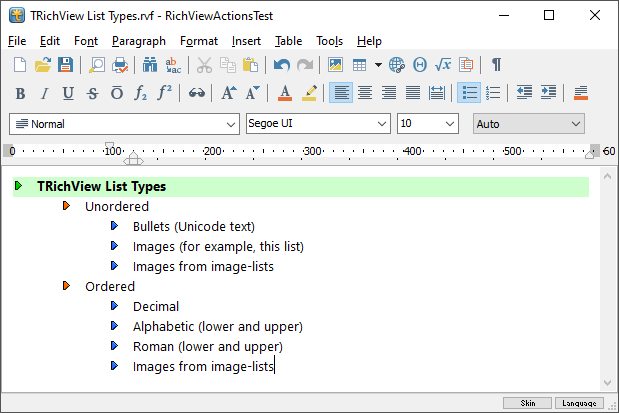
The following list types are supported:
- Bullets – single or multicharacter text (Unicode);
- Images – any graphics or images from image-lists;
- Decimal Numbering – 1, 2, 3, ...; 01, 02, 03, ...;
- Alphabetic Numbering – a, b, c, ...; A, B, C, ...;
- Roman Numbering – i, ii, iii, ...; I, II, III, ...;
- Greek Numbering – α, β γ, ...;
- Ordered Images from Image-lists – an image is chosen from the image-list depending on the counter value (unique feature).
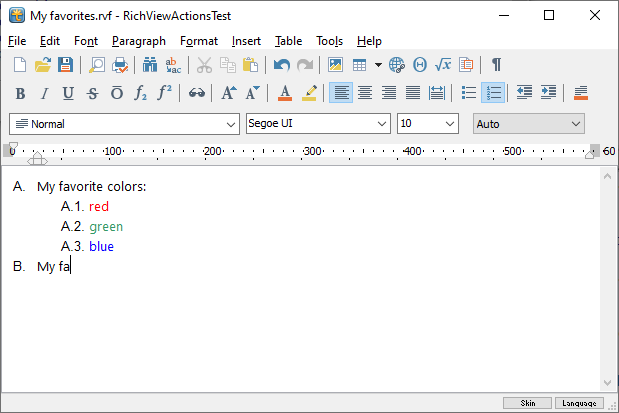
Multilevel Lists
TRichView supports multilevel lists. List text can include numbering from previous levels.
A legal-style numbering is supported as well.
Numbering
List numbering is incremented automatically. You can define a starting value for a list level, or reset numbering to the specified value.
TRichView follows Microsoft Word 97+ model of numbering: list items are numbered throughout the document, even if there are unnumbered paragraphs between them.
Bi-Di Mode Support
TRichView supports right-to-left text flow. In RTL paragraphs, list markers are displayed on the right side.
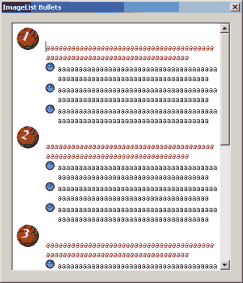
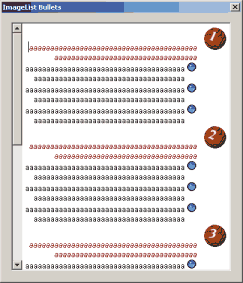
User Interface
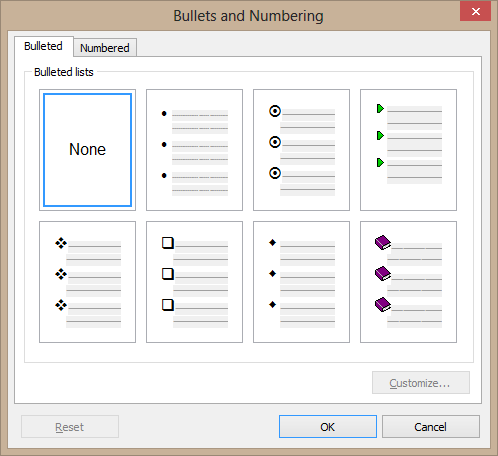
RichViewActions “Bullets and Numbering” dialog
RichView Actions provide a user interface for applying and customizing list styles.
There are two versions of “Bullets and Numbering” dialog in RichViewActions:
- a standard dialog, providing samples of list and allowing to customize lists (see the screenshot above);
- an HTML-style dialog, allowing to choose from bullets an numbering types available in HTML.
Demos
Applying bullets and numbering:
Demos\*\Assorted\ListStyles\Bullets\
Image-list bullets and numbering:
Demos\*\Assorted\ListStyles\ImageListBullets\
| 
