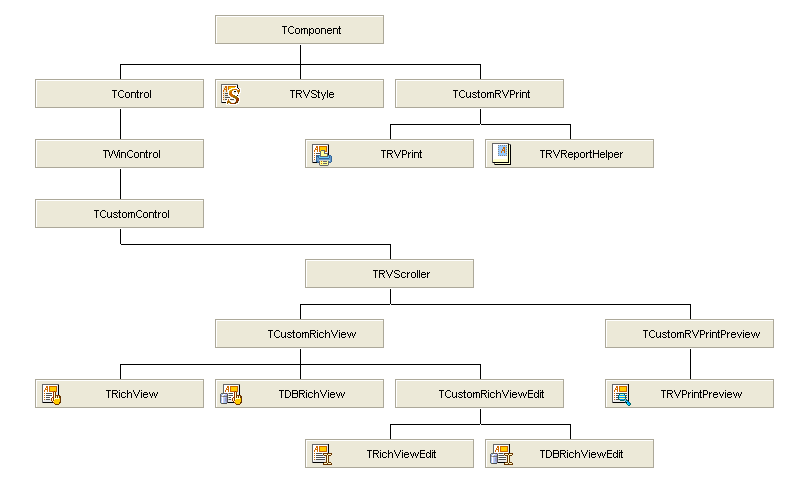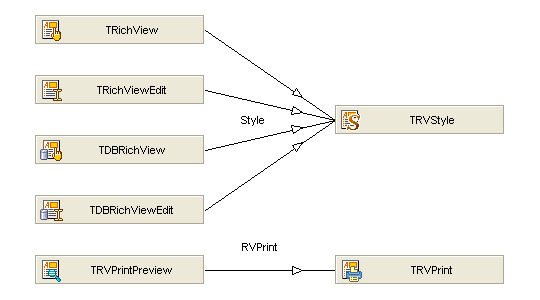Copyright © TRichView.com (www.trichview.com)
Version 24 (what's new?)
VCL/FireMonkey/LCL Components
Main Components
Icon |
Class Name |
Description |
|
Component for defining visual appearance of TRichView, TRichViewEdit, TDBRichView, TDBRichViewEdit controls. It contains some properties which can be used by several TRichView controls. |
|
|
Component for displaying rich text documents |
|
|
Component for editing rich text documents |
|
|
Component for printing documents contained in TRichView, TRichViewEdit, TDBRichView, TDBRichViewEdit |
|
|
Component allowing to show document as it will be printed by TRVPrint |
|
|
Component for drawing documents on different canvas (screen, printer, image, etc.) |
|
|
Component allowing to use Microsoft Office text converters (import and export in different file formats) [VCL and LCL; obsolete] |
|
|
Component for implementing spelling checking in TRichView, TRichViewEdit, TDBRichView, TDBRichViewEdit, TSRichViewEdit, TDBSRichViewEdit controls |
|
|
A component for implementing a chat in TRichView. |
Data-Aware Components [VCL and LCL]
Icon |
Class Name |
Description |
|
Data-aware version of TRichView [VCL and LCL] |
|
|
Data-aware version of TRichViewEdit [VCL and LCL] |
|
|
Component allowing assigning TDataSource component to controls inserted in TRichView, TRichViewEdit, TDBRichView, TDBRichViewEdit, TSRichViewEdit, TDBSRichViewEdit controls [VCL and LCL] |
Class Hierarchy (VCL and LCL)
Diagram of Using
Related topics
▪version history and compatibility