Specifies whether a text flow around left-aligned items should be cleared for the paragraph started from the Index-th item.
property ClearLeft[Index: Integer]: Boolean
(Introduced in version 12)
Set ClearLeft[ItemNo] to True if you want the ItemNo-th item to be placed below any left-aligned object.
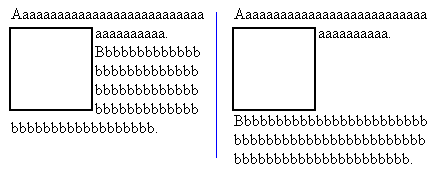
This property is illustrated on the picture above. At the left side, you can see two paragraphs ("aaa" and "bbb") flow around left-aligned picture. At the right side, you can see how it looks if the first item in the "bbb" paragraph has ClearLeft[] = True.
This item must start a new paragraph (IsParaStart(ItemNo)) or a new line inside a paragraph (IsFromNewLine(ItemNo)), otherwise assignment will be ignored.
You need to reformat RichView after this assignment (using Format).
In editor you can change value of this property as an editing operation, using ClearTextFlow method.
Note: if special characters are shown (i.e. rvoShowSpecialCharacters is included in Options), this property is shown as a vertical line to the left of the paragraph (or line break) mark. For a paragraph, this line is shown if ClearLeft is True for the next paragraph.
See also:
▪TRVVAlign type (rvvaLeft).