Full source version of RichViewActions 3.0 is included in the trial:
http://www.trichview.com/download/
This version requires TRichView 13.0+
Changes since the last public update
new: new toolbar icons for Delphi 2009-XE projects (both with TCoolBar and with TRibbon), see http://www.trichview.com/forums/viewtopic.php?t=4319
new: TrvActionHide hides the selected text; TrvActionShowSpecialCharacters shows/hides not only nonprinting characters (like spaces, tabs, paragraph marks, position of left- and right-aligned objects) but a hidden text as well.
new: previously, all sizes were entered in pixels (except for page margins in the page setup dialog). Now, all sizes can be entered in user-defined units: cm, mm, inches, pixels, points, or picas. Small sizes (like border width or spacing) are entered either in pixels or in points.
new: new icons for components included in RichViewActions.
impr: "lorem ipsum" can be used a sample text
Complete list of changes:
http://www.trichview.com/help-actions/history.htm
Previous version:
http://www.trichview.com/forums/viewtopic.php?t=4177
RichViewActions 3.0
-
Sergey Tkachenko
- Site Admin
- Posts: 17909
- Joined: Sat Aug 27, 2005 10:28 am
- Contact:
RichViewActions 3.0
Last edited by Sergey Tkachenko on Thu Mar 24, 2011 10:34 am, edited 4 times in total.
-
Sergey Tkachenko
- Site Admin
- Posts: 17909
- Joined: Sat Aug 27, 2005 10:28 am
- Contact:
Screenshots for RichViewActions 3.0
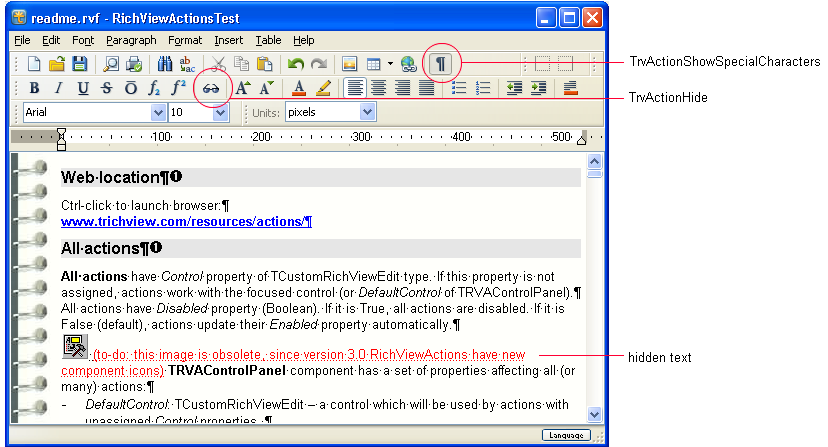
On this screenshot, you can see:
- hidden text (in the mode of showing hidden text; you can see a special dotted underline drawn below the hidden content)
- new action TrvActionHide
- TrvActionShowSpecialCharacters is pressed, so the hidden text is visible
- the combo box in the toolbar for choosing the units of measure
- new toolbar icons.
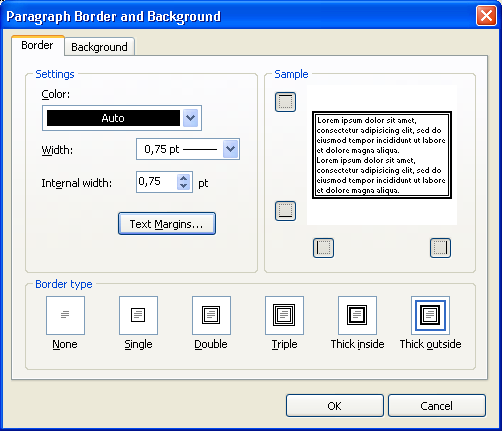
You can see one of RichViewActions dialog with sizes defined in points. "Lorem ipsum" is used as a sample text in the preview.