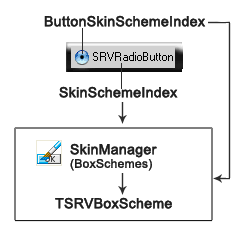|
<< Click to display table of contents >>
|
Radio buttons present a set of mutually exclusive options to the user; that is, only one radio button in a set can be selected at a time.
Unit SRVRadioButton;
Syntax
TSRVRadioButton = class(TSRVCustomControl)
TObject
TPersistent
TComponent
TControl
TWinControl
TCustomControl
This component publishes the following properties inherited from TSRVCustomControl:
•Alignment;
•ButtonSkinSchemeIndex;
•DrawOnPrint;
•SkinManager, SkinSchemeIndex, SkinFontIndex;
•SRVControlStyle;
•properties inherited from TCustomControl.
New published properties:
Property |
Type |
Default value |
Meaning |
|---|---|---|---|
|
Boolean |
False |
Determines whether the option represented by the radio button is selected. |
The default radio-button appearance (if skins are not assigned) depends on SRVControlStyle: TSRVControlStyle property:
srvcsSimple (if RVControlsPainter.Theme = rvctPaleBlue):

srvcsClassic:

Positions of a circle and Caption depend on Alignment:
•taLeftJustify: the circle and the caption are aligned to the left; the circle is to the left of the caption;
•taRightJustify: the circle and the caption are aligned to the right; the circle is to the right of the caption;
•taCenter: the circle and the caption are in the middle; the circle is to the left/right of the caption depending in BiDiMode.
RTL BiDiMode inverts left and right Alignment.
Note: Alignment is different from the standard TRadioButton.Alignment. In TRadioButton, there are only left and right alignments, and they define Caption position relative to a circle. In TSRVRadioButton, there are three alignments, and they define alignment of a circle and Caption in the control (so the meanings are almost opposite).
If SkinManager is assigned, the control is drawn using SkinManager.CurrentSkin.BoxSchemes[SkinSchemeIndex], and the circle is drawn using SkinManager.CurrentSkin.BoxSchemes[ButtonSkinSchemeIndex].
Example: